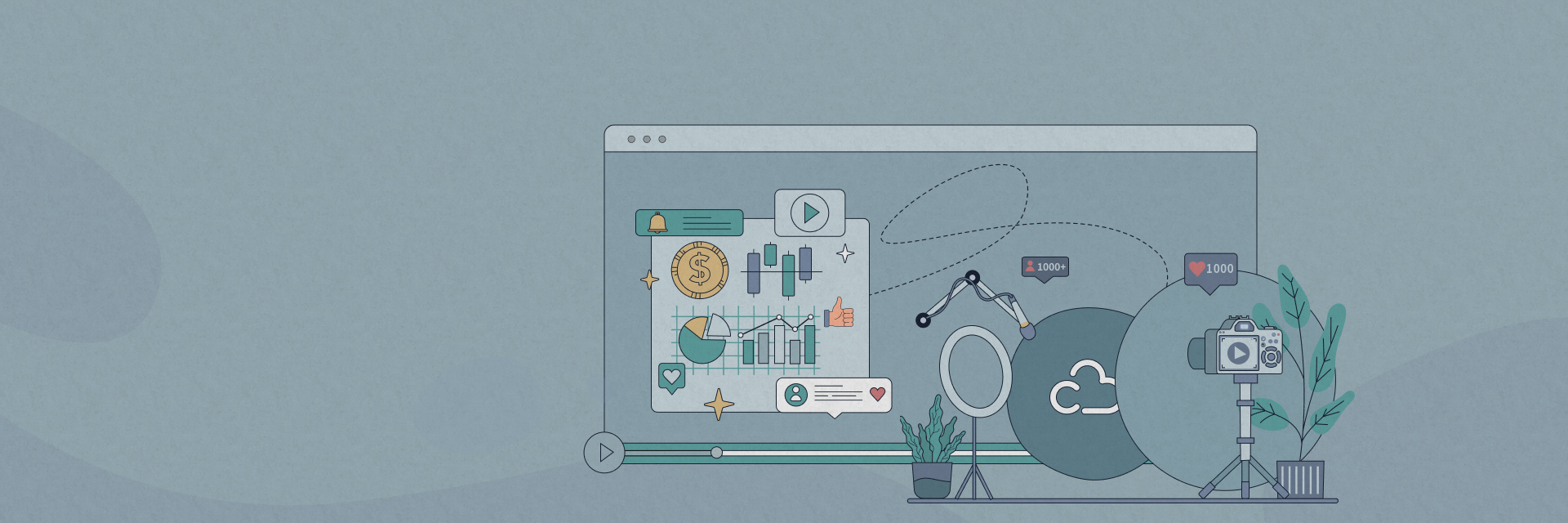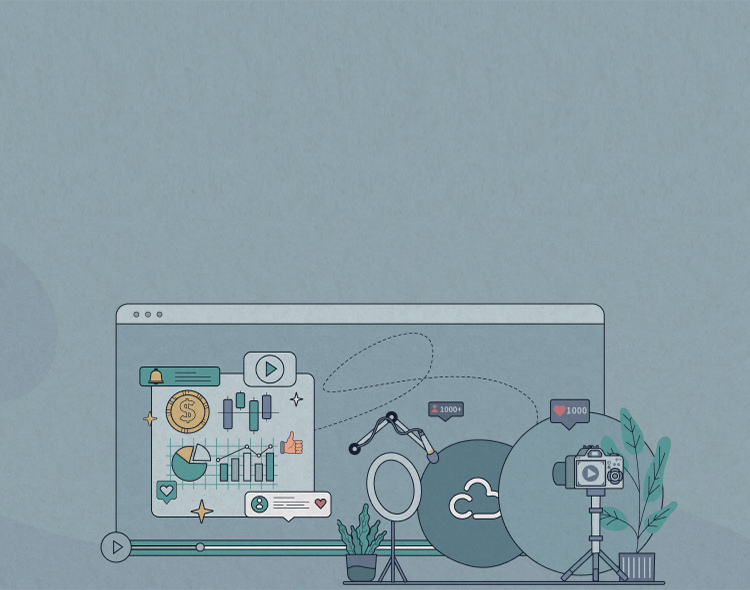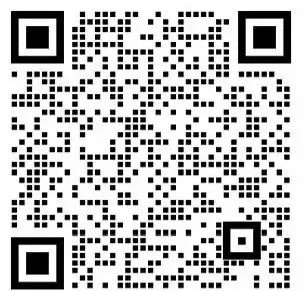-
Digital Transformation Guide
2025/04/16【Cloud Goods Sharing】Revenue Management: The Intelligent Engine of Business Profitability
-
NetSuite News
2025/04/10Oracle NetSuite Version 2025.1 Professional Analysis: What are the Important Changes Brought by this Update?
-
Digital Transformation Guide
2025/04/02【Cloud Goods Sharing】 Accounts Receivable and Accounts Payable: The Balancing Act in Corporate Finance
-
Digital Transformation Guide
2025/03/26【Cloud Goods Sharing】 Serialised Inventory Tracking: How to Improve Operational Efficiency and Accuracy
- Home
- Products & Technology
-
Solutions
-
-
Chain Restaurant
From store development and daily operation, to central kitchen planning and processing, to the whole chain control of group financial accounting.
-
Financial Technology
Overseas operation of virtual coupon codes, virtual currency wallet custodian and custody business, virtual coin investment management.
-
Photovoltaic New Energy
Global manufacturing and combination of assembly manufacturing and process manufacturing in the vertical areas from modules to batteries to silicon wafers.
-
Brand Omni-Channel
Integration management of multiple operation modes of brand companies domestic and overseas, ToBToC, online and offline.
-
Cross-border e-commerce
Integration of various overseas e-commerce platforms and overseas warehouses, parallel SC/VC, domestic supply chain and e-commerce financial refinement management.
-
Bulk Trade
Integration of spot and futures, inquiry and quotation of bulk products to diversified distribution tracking, supply chain financial platform support.
-
Internet Technology
Cross-border logistics, overseas warehouses, travel technology, Software as a Service (SaaS), platform-based services, and Internet advertising are key components of modern service industries.
-
Biomedicine
Global R&D, production, marketing and financial integration, strong supply chain GSP/GMP control, full process cost reduction.
-
Modern Agriculture
Agricultural products from planting to processing to listing to the whole process of profit sharing management, agricultural equipment and agricultural Internet of Things.
-
-
-
Chinese Enterprises Going Global
Global multi-business operations and integrated collaboration, headquarter group control and global tax compliance.
-
Integrated Manufacturing and Trading
Integration of production and trade, integration of ERP and various professional sub-systems, multi-species and small-lot personalized production.
-
CRM and DMS
Lead To Cash full life cycle management; integrated management of pre-sales and after-sales.
-
High-Tech Industries
Rapid response to globalization, multi-industry, high-growth and personalized management requirements in various segments of high-tech fields.
-
Brand Domestic WD
Multi-level distribution system management, dealer business and finance systematic real-time collaboration, dealer credit and rebate management.
-
Lease Management
Management of equipment leasing, management of operating and finance leases under the new leasing guidelines.
-
ODM
ODM R&D and upstream and downstream full-process order management, high-efficiency supply chain coordination and high-standard quality inspection management.
-
SRP
Project-based enterprise sales contracts and project execution of the two main lines of full-process interactive management.
-
NetSuite Service Upgrade
Provide NetSuite global butler-type intimate service, rapid response to customer needs and high-quality after-sales operation and maintenance.
-
-
- Customers
EN